Oh those little things in life that sometimes cost you a whole day before you figured out that you we’re doing it all wrong. This was one of those days where I got alerted by some colleagues about vCloud Director reporting “Disk space red threshold crossed.”
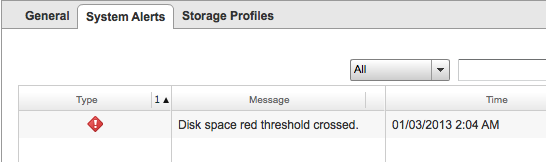
When looking at the “Datastores” in the “Manage & Monitor” section, I noticed that there was still quite some free space and I had only added more space yesterday. When checking the properties of each datastore, I noticed the “threshold section” and I remember changing them on the newly added storage and just to be sure, yesterday I also set them for the existing data stores because I had left them at default before.
*light bulb moment* When looking at those thresholds, I noticed that you can read them in two ways.
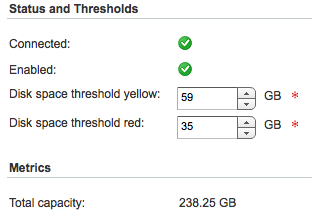
The way I read this, was that the red threshold would give an alarm when xx GB was in use and a yellow threshold when yy GB was in use. So I set them to be very close to the Total capacity. But that turns out to be quite the other way around. These thresholds are talking about how much free space should be at least left. In other words I should have set them as low as possible in my case. When entering the values there is no check that tells you that red should always be smaller than yellow, in fact you set switch these values around as you like.
Well, I’ll never forget again, hope you will neither.
That is an easy mistake to make as I noticed in VMware 4.1 it is called “Datastore disk usage (%)”. That is pretty clear, the trigger is defined at % diskspace in use.
Of course if you now have to define free diskspace in GB that is a 180 degrees in the definition on both how (% vs. GB) and what (used vs. free). No wonder this is prone to error. Better would be if they called it “Free disk space treshold….” I hope someone overthere pick this up and let’s the developers know they neeed to make a minor change.