Today I had problems with upgrading VMware Tools inside a VM. When install was almost finished, it reported back with an error:
“Error 1722. There is a problem with this Windows Installer package. A program run as part of the setup did not finish as expected. Contact your support personnel or package vendor.”
After searching through the forums I found this thread:
http://communities.vmware.com/message/1098184#1098184 in which one of the suggestions was to check the “Com+ Application Services”. On my VM it was disabled, so I enabled it, started it and then VMware Tools install went fine. I then set the service to disabled again.
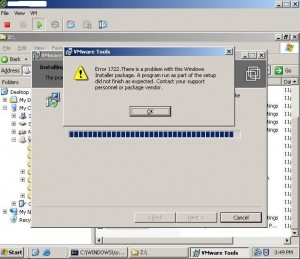
Hi Gabe,
i am newbie in vmware products and don’t know if ESX-3.5.0_Update_3-123630 requiered some type of license.
U know?
thanks
PS: sorry but my english is the worst of the Barcelona
:)
I replied to you by e-mail :-)
Thanks Gabe, this seemed to do the trick.
May you live long and prosper
Hello Gabe,
Thnx for the link! This solution helped me to install VMwareTools succesfully. More important, it was a resolution to a bigger problem:
“Creating a quiesced snapshot failed because the created snapshot operation exceeded the time limit for holding off I/O in the frozen virtual machine.”
This happened when back-ups were made automatically and manually.
After re-installing VMwareTools, we could make back-ups again.
Thnx again.
Greets,
A colleague from Rdam
Hello Gabe,
Thnx for the link! This solution helped me to install VMwareTools succesfully. More important, it was a resolution to a bigger problem:
“Creating a quiesced snapshot failed because the created snapshot operation exceeded the time limit for holding off I/O in the frozen virtual machine.”
This happened when back-ups were made automatically and manually.
After re-installing VMwareTools, we could make back-ups again.
Thnx again.
Greets,
A colleague from Rdam