Too often I read upgrade plans or visit sites with plans to upgrade VMware products or buy new hosts and notice that the VMware Compatibility Guides have never been checked when making plans. First thing I always do when changing big parts in a virtual infrastructure is to dive into the compatibility guides to check if there are any issues that might occur. Too often there are small things to think about that could ruin your upgrade if you don’t plan well.
For example I was with a customer last week who wanted to upgrade their vSphere 4 environment to vSphere 5 (not 5.1 yet). Doing an investigation of their environment got me the following details:
- HP DL380 G5 (ESX hosts)
- ESX 4 Update 1
- vCenter Server 4.0.0 Update 1 Build 208111
- MS SQL 2005 SP2
- VMware View 4.6 Build 366101
- EMC CX4-240 Flare 4.29
They had thought of doing the upgrade themselves by just upgrading vCenter Server later that day, luckily they didn’t because after checking the compatibility guides, there were the following “challenges”:
- The HP DL380 needed to be upgraded to BIOS P56 first.
- Their MS SQL 2005 needs to be at SP4 at least for vCenter Server 5, that is an upgrade too.
- With ESXi 5, the flarecode of the EMC CX4-240 needs to be at least at flarecode 4.30. Again an upgrade. And don’t forget the change in path policies since these have changed as well.
Now for the real fun part. Their current vCenter Server 4.0.0 Update 1 actually wasn’t compatible with View 4.6 to begin with. For View to be compatible with vCenter Server 5, View needs to be at version 5.0 or higher. However, View 5.0 doesn’t match with vCenter Server 4.0.0 Update 1. To be able to run View 5.0, vCenter Server needs to be at vCenter Server 4.0 Update 3. In other words, first upgrade vCenter Server 4.0 Upd 1 to at least Upd 3, then upgrade View to at least View 5.0.
Eventually we decided to follow a complete different approach in which we would perform a full fresh reinstall, since they also needed to switch from 32bit to 64bit vCenter Server OS. But the point I want to make here is that you really need to check the VMware Compatibility Guides before you start and keep up to date with updates!
How to access and use the compatibility guides?
You access the Compatibility Guides through the VMware home page, select “Support & Downloads” and “Compatibility Guides”.
There are two important sites to help you with this:
- The real HCL: http://www.vmware.com/go/hcl
- The product interoperability Matrixes: http://partnerweb.vmware.com/comp_guide2/sim/interop_matrix.php?
The HCL page shows you the hardware combinations that work with ESXi and good old ESX. On this page you for example select “Storage/SAN”, select the vendor and then see what versions of ESXi are supported and see what the requirements for your storage are to be supported, for example a minimal flarecode. This will also show you what the recommended SATP and PSP policies are for this flare code in combination with this ESXi version. Also check this when doing a flare code upgrade of your storage.
The product interoperability Matrixes show you what VMware products and their versions can co-exist. Like in my example you can select to compare vCenter Server versions to VMware View versions. You can also check which OS you can run vCenter Server on or what the database version is that is needed for VMware View.
First of all I hope that after reading this post you say: “Nothing new”, but if not then please start using the compatibility guides when doing major upgrades.



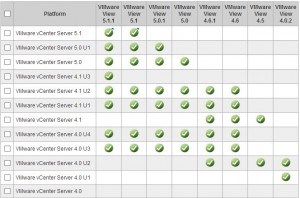
Excellent article and completely agree. We’ve done the same in the past and never thought to check this information first. Can be a real show-stopper if you don’t!
And don’t forget to check the third party software before upgrading http://www.ivobeerens.nl/2012/11/28/upgrading-to-vsphere-5-1-check-your-third-party-software/
And dont forget to check for the supported operating systems where some parts of vSphere need to be installed on. With VI3 and I think it was still wit vSphere 4.0, there used to be a nice, consolidated pdf which easily showed the supported OS for the different VMware (Datacenter Virtualization back then ;)) products. Nowadays you have to check the specific documentation for each and every product on it´s own. It could be easier…
You can check that too in the support matrix !!!
A very valid article Gabrie. Too many times people just blindly upgrade without checking the specs.