Ever had it happen in your environment? Committing a snapshot on a VM fails and you can’t get your VM to boot again because there are disks missing. This could happen because when initiating Delete or DeleteAll snapshots, the snapshot details are deleted from Snapshot Manager, then the snapshot files are consolidated and merged to another snapshot file or to the virtual machine parent disk. If the consolidation fails, there were no snapshots shown in the Snapshot Manager, but the snapshot files were still being used on the datastore. This can cause the datastore to run out of space.
Unfortunately today this happened for me too, but it has been the first time this happened in a vSphere 5 environment. And therefore it was also the first time I noticed a new feature in VMware vSphere 5 / vCenter 5: “consolidate snapshots”. When a VM has snaphots present on the datastore but they don’t seem to be linked to the VM anymore, vSphere 5 will detect this and report an error on the summary tab: “Virtual machine disks consolidation is needed”.
I quickly found there is a new option now under the snapshot menu. Right click the VM, select Snapshot and select the new option “Consolidate”. Now vSphere will start a new consolidation.
A great new option that probably can save quite some work for vSphere admins. See these KB’s for more info:
Unfortunately in my case, this didn’t work and I immediately got a general I/O error, even though the datastore had enough space left. I eventually had to revert to my last Veeam backup because that was more recent that going back in time to the day the snapshot was made.
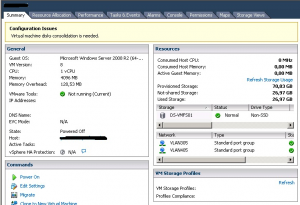
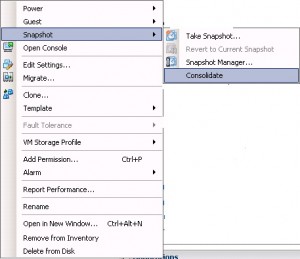
Hahah. I love how you try showing a new feature (because I was curious about it as well) then you say screw it and just restore from a back up.
Hi Gabe :)
Typical how I find this after having an issue after trying Veeam to make some backups of my new ESX lab :) The backup of my failed, repeatedly, and ESX told me Disk Consolidation was needed. However, I couldn’t cause the files were locked. Eventually I shutdown my backup server and only then I could consolidate.
The car clutch is inside the flywheel housing between engine and transmission and you must be pay attention to it. The clutch cover gasket, clutch plate and clutch release bearing are important factor of safe driving. The high quality tire valve on your auto tyre can improve the performance of your vehicle!
Work for me. Thanks!
This option doesn’t seem to work for us all the time. I use Veeam B&R on a physical blade over a fiber channel network. Much faster than using it as a VM appliance that’s for sure. This issue for me is recent and I’ve been using Veeam for 4 years without issues so I suspect a recent ESXi 5.1 update is causing this consolidation problem intermittently. Veeam says network connectivity can be an issue when the snapshot is being removed…that is possible here but when you have to resort to restoring from backup to fix such an issue it doesn’t give you confidence. VMware support has not even been able to figure this out for me….
nice work!