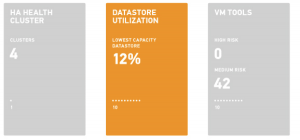A few weeks ago I first saw some mention of CloudPhysics by Duncan on Yellow-Bricks. Duncan’s blogpost describes pretty well what CloudPhysics does (so read it), but in short: CloudPhysics will collect data from your vCenter, upload that data to the CloudPhysics servers and analyse that data and and give you insights and key take-aways. You can also report on how your environment is doing compared to other similar environments and best practices.
What differentiates CloudPhysics from most “health check” tools how they compare your data to other similar businesses and a very important part is the intelligence of CloudPhysics, which has more advanced checks than just report that 50ms latency on your storage is too high. For example CloudPhysics should be able to tell you what the best HA configuration is for you, which is still a difficult piece of theory to many admins. CloudPhysics is not about reporting the numbers but validating and explaining best practices and how they can be applied in your environment.
The data CloudPhysics collects will be presented to you as report cards. CloudPhysics from the start will include many, but there also is a section of community driver report cards that proposed by the community and built by CloudPhysics. So when you think of a great check that could be included in CloudPhysics, you can propose a new card for this (also read about their contest at the end of this post).
The first release of CloudPhysics will only read your vCenter and ESX/ESXi data but the goal of CloudPhysics is to also collect data from your storage, network and every possible system that is connected to your virtual environment and give you as a customer the option to share all or parts of the data with vendors you work with.
How does CloudPhysics work?
Very simple, you just download the OVF/OVA and deploy it in your virtual environment. Boot it, enter address and credentials of your vCenter Server, enter the account you created with CloudPhysics and check back shortly on the CloudPhysics website to see the results. Pro tip: Use the same email address in the vApp installation as you use to sign up with.
CloudPhysics VMworld competition
“We challenge you to challenge us”
Behind every great solution stands a great problem. But it’s not enough to solve great problems. They must be the right ones; problems most meaningful to you. CloudPhysics VMworld Challenge 2012 is designed to put those problems directly to CloudPhysics. “We challenge you to challenge us!”
Prizes:
- An Apple MacBook Air featuring a 11.6-inch display, an Intel Core i5 processor and 128GB of flash storage.
- An Apple MacBook Pro featuring a 15-inch Retina display, an Intel Core i7 processor and 256GB of flash storage.
- Four new Google Nexus 7 tablets, each has a 7″ HD display and 16GB of flash storage.
Read more at: CloudPhysics.