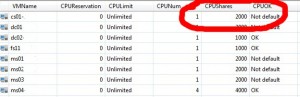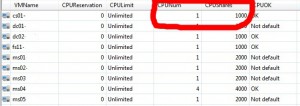When checking a customers environment, I discovered a strange GUI issue in vCenter regarding CPU shares for a VM. I usually use a PowerShell script to check if the customer has set any limits, reservations or changed the default shares settings. With this customer I received a number of warnings about shares. I received the following output:
You can see that according to the PowerShell query, the VM cs01 has 1 vCPU and 2000 shares. When the default setting of “normal” would be used, the 1 vCPU VM would have 1000 shares. For a 2 vCPU VM this would be 2000 shares, 4 vCPU VM would be 4000 shares, etc. In the vCenter properties of the VM however, it shows as 1000 shares and a setting of “normal”.
When I change this setting to “High”, click OK and then again change them to “Normal”, it now shows correctly in both vCenter GUI and in the PowerShell output:
Just a small quirk, but something to pay attention to when visually checking if all shares are set properly.
Below is the PowerShell script I used to perform the check. Credits for the script go to Mr. Alan Renouf and his VMware Community PowerPack. I only added the CPUOK and MEMOK columns.
Foreach ($VM in (Get-View -ViewType VirtualMachine | Where {-not $_.Config.Template} | Sort Name)){
$Details = "" |select-Object VMName, CPUReservation, CPULimit, CPUShares, CPUNum, CPUOK, MEMSize, MEMReservation, MEMLimit, MEMShares, MEMOK
$Details.VMName = $VM.Name
$Details.CPUReservation = $VM.Config.CpuAllocation.Reservation
If ($VM.Config.CpuAllocation.Limit -eq "-1"){
$Details.CPULimit = "Unlimited"
}
Else {
$Details.CPULimit = $VM.Config.CpuAllocation.Limit
}
$Details.CPUShares = $VM.Config.CpuAllocation.Shares.Shares
$Details.CPUNum = $VM.Config.Hardware.NumCPU
If ( ($Details.CPUNum * 1000) -eq $Details.CPUShares)
{
$Details.CPUOK = "OK"
}
else
{
$Details.CPUOK = "Not default"
}
$Details.MEMSize = $VM.Config.Hardware.MemoryMB
$Details.MEMReservation = $VM.Config.MemoryAllocation.Reservation
If ($VM.Config.MemoryAllocation.Limit -eq "-1"){
$Details.MEMLimit = "Unlimited"
}
Else{
$Details.MEMLimit = $VM.Config.MemoryAllocation.Limit
}
$Details.MEMShares = $VM.Config.MemoryAllocation.Shares.Shares
if ( ($Details.MEMShares / $Details.MEMSize ) -eq 10)
{
$Details.MEMOK = "OK"
}
else
{
$Details.MEMOK = "Not default"
}
$Details.PSTypeNames.Clear()
$Details.PSTypeNames.Add('Virtu-al.PowerPack.VMRSL')
$Details.PSTypeNames.Add('Virtu-al.PowerPack.VM')
$Details
}